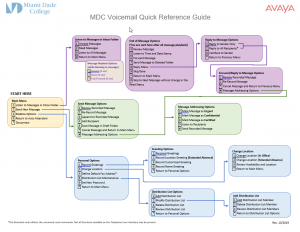Login to your Voicemail
- Dial the Voicemail extension number 7-2900 (or 305-237-2900 if calling from outside the College).
- Enter your extension followed by your password.
- To reset your password refer to “Reset your Voicemail Password” below.
Record Your Name
- Login to your Voicemail
- Press: 4 (Personal Options) – 1 (Record Greetings) – 6 (Record Name Greeting)
- Record your name and press #.
Record Your Personal Greeting
- Login to your Voicemail
- Press: 4 (Personal Options) – 1 (Record Greetings) – 1 (Record Personal Greeting)
- Record your name and press #.
Retrieve Messages That Others Have Left for You
- Login to your Voicemail
- Press: 1 (Listen to Messages) – 1 (Listen to Unread Messages)
- After listening to a message, you can press 7 to delete; 9 to save; 6 to Select nothing to keep the message marked as read in your inbox.
Change/Reset Your Password
- Visit https://voicemail.mdc.edu to reset your voicemail password.
- Or Call the IT Help Desk at 305-237-2505
Suggestion for Voice Mail Personal Greetings
“Hello (Hi), you have reached (your name) with (your company and your department). I am either on my other line or away from my desk, so please leave your name, telephone number and a detailed message after the tone and I’ll return your call as soon as possible. Thank you.”