When joining Zoom meetings in Canvas using the Firefox browser, please turn off “Enhanced tracking protection”. There have been reports of “not authorized” errors, turning off “Enhanced tracking protection” will fix this issue.
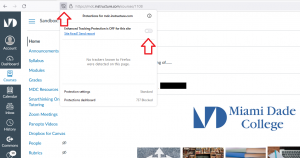
Frequently Asked Questions