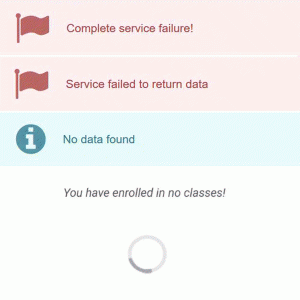
Typical error messages:
- Complete service failure!
- Service failed to return data
- No data found
- You have enrolled in no classes!
There may be a few different solutions to this:
- If you have recently changed your password, you may need to log out and then log in to the app.
- Try deleting the app and then reinstalling it.
- The issue may also be due to an error with the service you are trying to reach (grades, course schedule, class search, registration, financial aid awards). While this is the least likely scenario, it is a possibility. Close the app and try to access again at a later time.
If none of these solutions solve the problem, please contact the IT Help Desk at 305-237-2505 during regular business hours, or submit a ticket using the mobile app feedback form.
