Always check that the page has the security certificate active (green) and that it is assigned to Miami Dade College. This security certificate is located on the left hand side (green padlock) of the address bar. The page is compatible with major browser like Chrome, Firefox, Edge (pictured below) and IE.
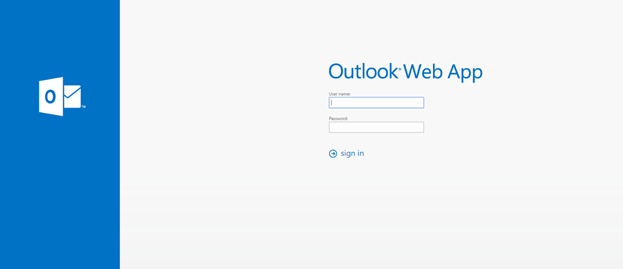
Remember that MDC IT members will never ask for your password in any form or way. We don’t send emails asking users to validate their credentials, this is usually a phishing email attack designated to still your MDC info. If you think you have receive one of this phishing emails, do not click on the emails’ URL and please contact itsecurity@mdc.edu.
