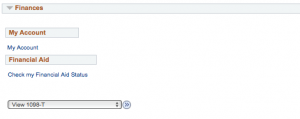- Step 1: Log in to your MDConnect Student Center
- Step 2: The ‘Academics’ section of the Student Center will provide a view of your current term schedule. You may click the ‘Other Academic…’ option, and then select ‘Class Schedule’ to view your schedule.
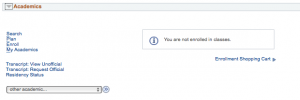
- You may scroll down to the ‘Finances’ section and click ‘My Account’ to print a copy of your Fee Invoice for a printable version of your schedule