- Step 1: Log in to your MDConnect Student Center
- Under the ‘Academics’ section select ‘Enroll’ and choose the term you wish to register for
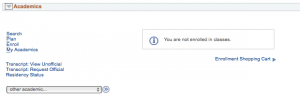
- Under ‘Find Classes’, click the ‘Search’ button
- Select the criteria for the class search (e.g., Subject = ENC, Course Number = 1101). Select as much criteria as you know and click ‘Search’
- Press the ‘Select’ button next to the section you wish to enroll in
- Press ‘Next’
- Repeat the process for other courses by clicking the ‘search’ button
- When you’re finished selecting all your classes, press ‘Proceed to Step 2 of 3’
- Press ‘Finish Enrolling’. You won’t be registered for classes until you complete this step.