To open a document from OneDrive, please follow the steps below:
- Open the Office application corresponding to the file you previously saved on OneDrive.
- Click File.
- Select the Open menu.
- Click OneDrive – Miami Dade College. (
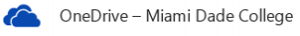 )
) - Click the Browse button to select the file you wish to open.