- Step 1: Log in to your MDConnect Student Center
- Step 2: The ‘Holds’ box on the right-hand side of the page will inform you if you have anything preventing you from enrolling or receiving official transcripts
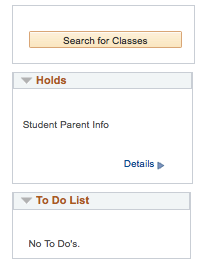
- If you have a hold, click on the ‘Details’ link to view more information, such as the reason and instructions on how to resolve the hold