You currently have an ‘SDB Student Required Info’ hold. This hold requires you to provide the information requested as part of a Federal reporting requirement.
Here are the questions you will need to answer: 1. Are you a single parent? 2. Are you a displaced homemaker?
How to Resolve this Issue
Log in to your MDConnect student center:
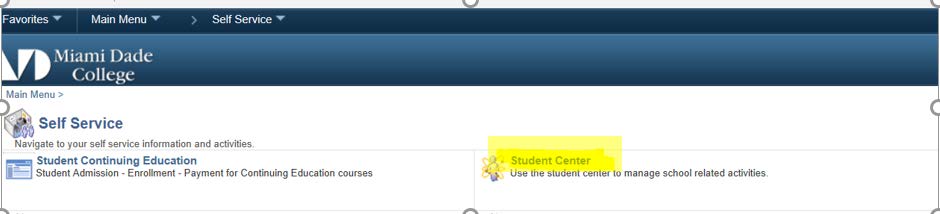
You will notice that you have “holds” that state SDB Student required info.

You may click on the hold for details.
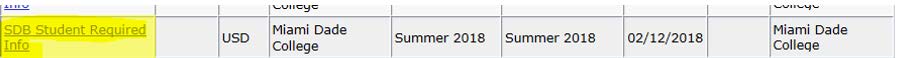
Proceed to “enroll” or “add” classes. You will be prompted to click on the term, which in this case is Summer 2018.
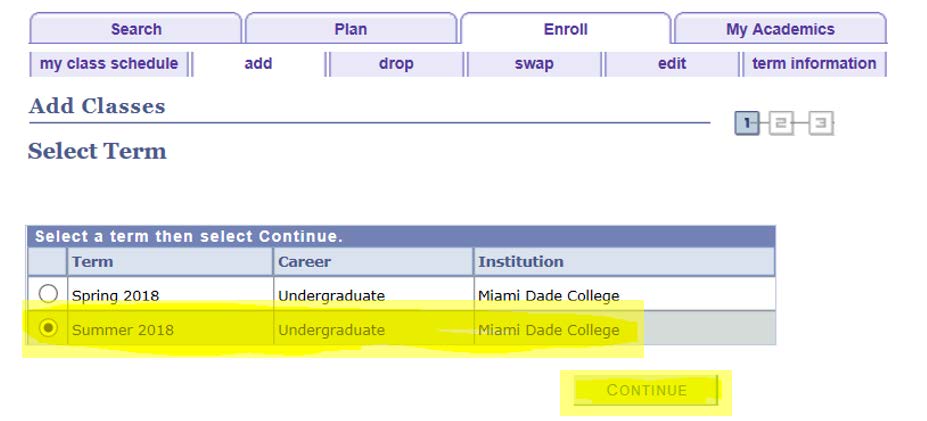
Once you click on the term and continue, you will receive the two questions below.
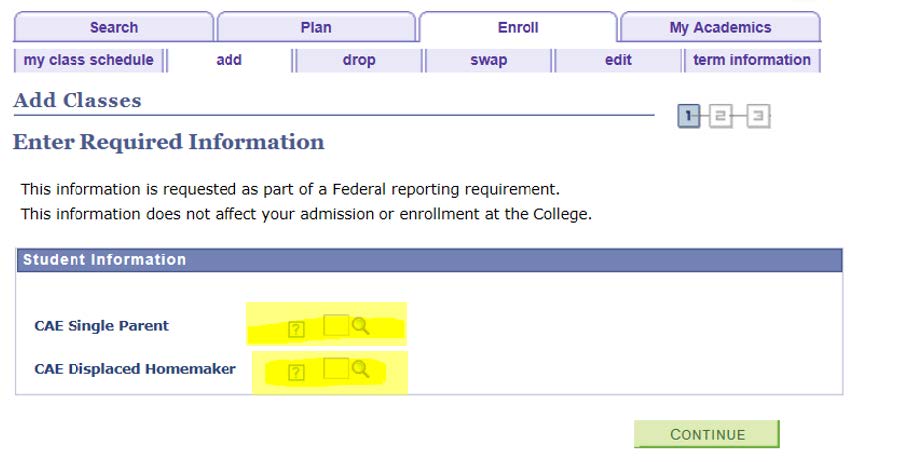
Each question has the magnifying glass/lookup prompt that provides you the codes you can choose from. Choose a code for each question according to your category.
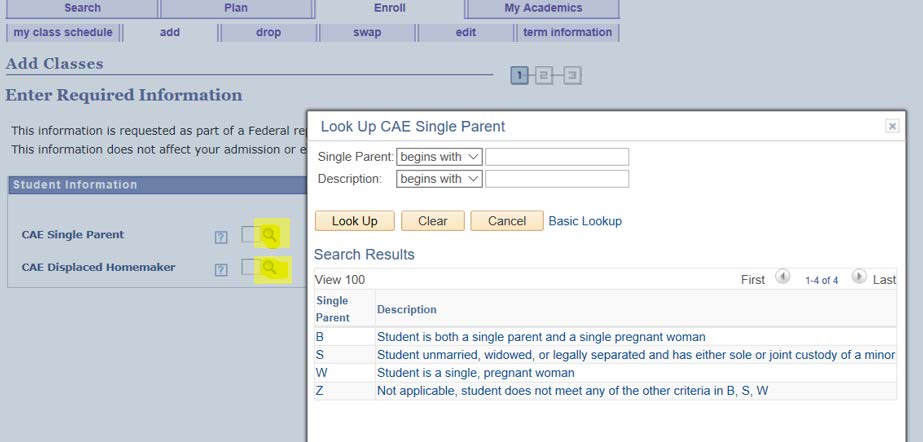
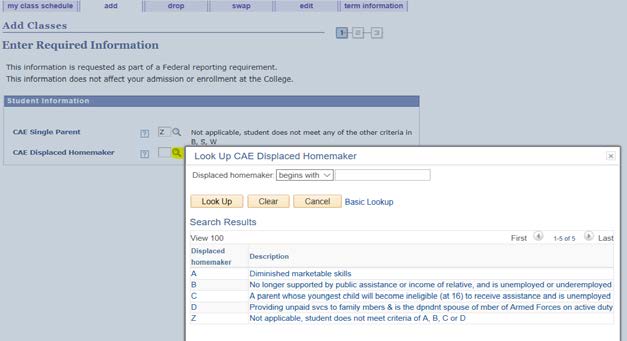
Click Continue when you are done.
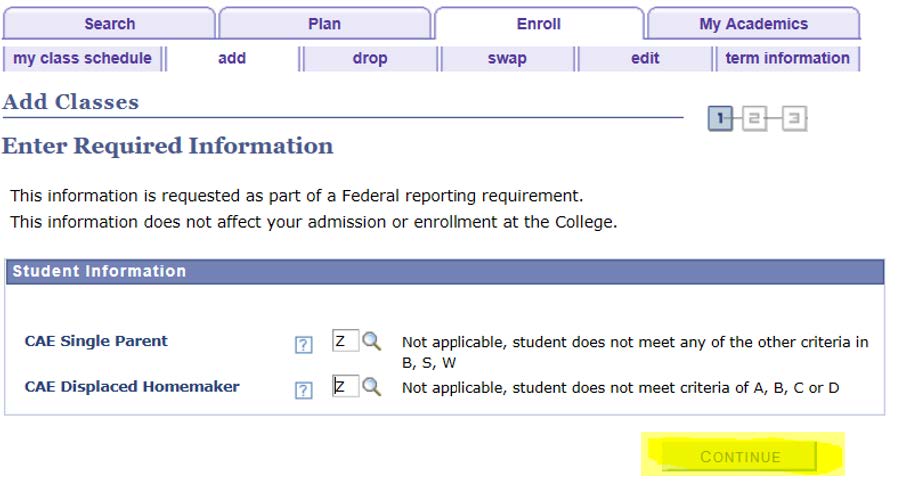
You will notice that the “hold” for the selected term disappears and you can proceed to register based on your appointment date/time or during open registration.
